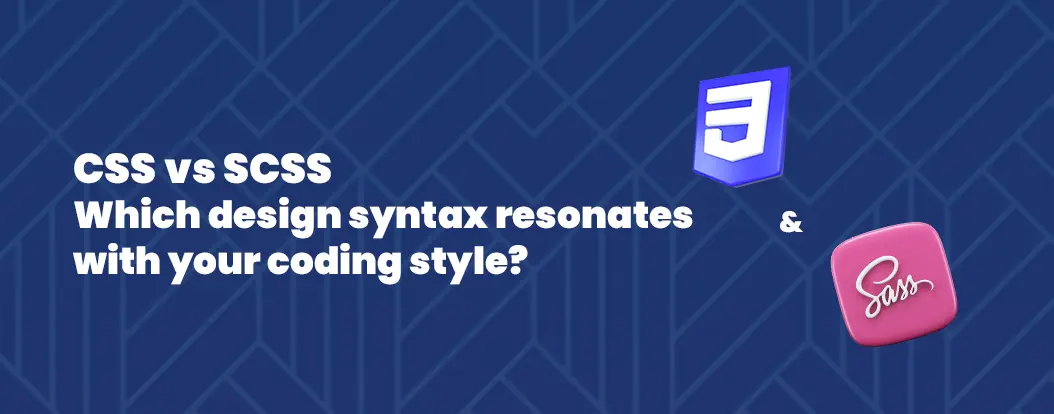CSS vs SCSS: A Comprehensive Comparison
As web developers, we know there are three main things we need for website development or a large web application. Firstly, HTML gives us the basic structure of the application. Secondly, JavaScript adds behaviour to the web pages. Lastly, my favourite, CSS adds style and beauty to the application. CSS and SCSS help developers keep HTML separate from design and formatting, making web design easier. However, there's often a debate about which one is better. This blog will compare CSS and SCSS in detail to help you decide which one to use. Let's explore the differences between CSS and SCSS.
Role of CSS in Web Development
The purpose of CSS is to improve the User Interface (UI) and make it easier for users to interact with applications. However, with new serverless technologies, CSS has also changed into a preprocessor called SCSS. We also have many CSS frameworks like Bootstrap, Tailwind CSS, Foundation, Bulma, and Skeleton. These frameworks offer a range of pre-made style classes to help developers complete their tasks quickly.
Benefits of CSS:
Consistency: CSS helps make websites look the same on different pages. This saves time for designers and keeps the website looking neat and tidy.
Easy to use: CSS is simple to learn, which means designers can quickly make changes to websites without any fuss. All the code is in one place, making it easy to manage.
Faster websites: CSS makes websites load faster because it uses less code. This means users don't have to wait as long to see the content.
Works everywhere: CSS works on lots of different web browsers, so websites will look the same for everyone.
Smaller files: CSS makes web files smaller, so they load faster. This means users can access the website's content more quickly.
Better search results: Using CSS helps search engines understand websites better, which means they're more likely to show up in search results.
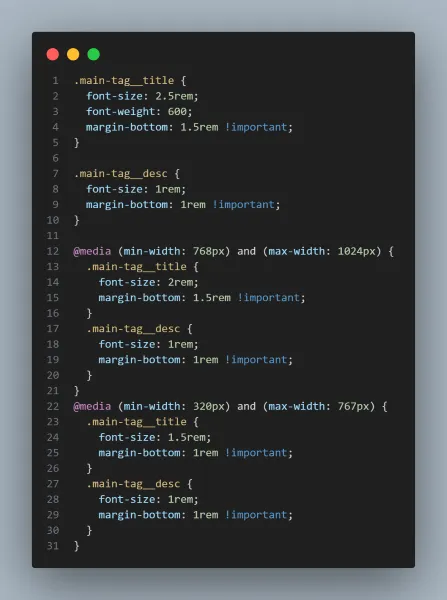
Role of SCSS in Web Development
SCSS, short for "Sassy CSS," is a better version of regular CSS. It's called "Sassy CSS" because it has more cool stuff. SCSS changes into regular CSS before the browser reads it, which is why it's called a preprocessor language. SCSS is easy to understand and brings new features like nested rules, variables, and mixins, which make CSS code easier to handle and work faster. SCSS files end with ".scss," making them easy to recognize and use.
One big advantage of using a component-based style system, similar to what's used in JavaScript, is that styles are only used if the component is on the screen. This helps the webpage work faster and avoids issues with styles that aren't needed. For JavaScript developers, using this method feels natural and simple. Writing styles in JavaScript alongside the component code makes development easier and more consistent.
Benefits of SCSS:
Better Organized Code: SCSS makes CSS neat by letting developers nest CSS rules inside each other. This keeps the code tidy and easy to understand.
Faster Work: Writing CSS is quicker with SCSS because it has a shorter, more powerful way of doing things. Using things like variables and functions saves time and makes the code simpler.
Lots of Useful Features: SCSS comes with handy tools like color changing and math functions, making it great for complex styling.
Reusable Values: SCSS lets you save values in variables and reuse them across your stylesheet. This helps keep things consistent and stops mistakes from repeating the same values manually.
Works with All CSS: SCSS is like a fancier version of CSS, so it plays nice with all types of CSS. You can use it with existing CSS libraries without any problems.
Easy Documentation: SCSS allows for comments right in the code, which helps explain what's going on. This is good for teams working together and understanding the code better.
Better search results: Using CSS helps search engines understand websites better, which means they're more likely to show up in search results.
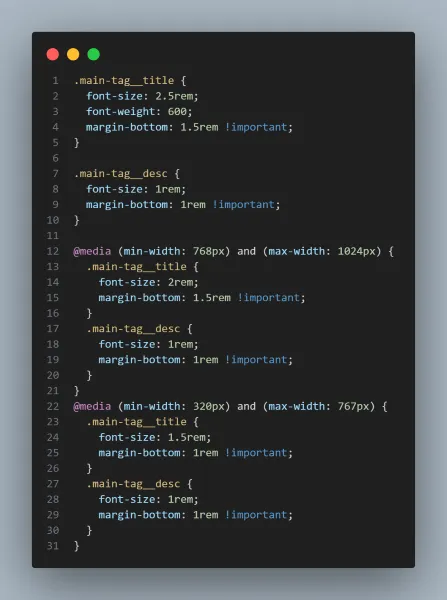
Comparison CSS vs SCSS:
| Feature | CSS | SCSS |
|---|---|---|
| Language | Works with HTML and JavaScript. | Based on Sass. |
| Expression Syntax | Uses selective blocks and declaratives with semicolons. | Uses indentation and new lines instead of semicolons. |
| Variable | Doesn't allow CSS variables reuse, so code rewriting is needed. | Allows variable reuse for font slack feature. |
| Nesting | Selectors may cause conflicts and expose code pieces. | Initiates nesting with specific hierarchical structure. |
| Dependence | Can enhance web pages when used with HTML. | It's a file type for the SASS program written in Ruby. |
| Lines of Codes | CSS uses many lines of code. | SCSS has more advanced functions. |
| Functions | Has basic functions. | Has more advanced functions. |
| Features | Preferable | Less Preferable |
| Usage | Commonly used to style web pages. | Mostly used with the SASS program, written in Ruby . |
| File Extension | Uses .css file extension. | Uses .scss file extension. |
| Design | Styling language for web pages. | CSS uses a lot of code lines. |
Common Disadvantages of CSS and SCSS
Though CSS and SCSS are the most preferred scripting languages, they have their own disadvantages too.
| Disadvantage | Description |
|---|---|
| Different Editions | CSS comes in various versions, which can cause problems with compatibility and make things confusing for developers. |
| Fragmentation | CSS may not work consistently across all web browsers, necessitating testing for compatibility across various platforms. |
| Problems with Third-Party Tools | When you use other tools, like Microsoft FrontPage, it can make working with CSS more complicated. |
| No Built-In Protection | CSS doesn't have its own security measures, which means it can be easily accessed and changed without permission. |
| Cross-Browser Issues | CSS may display differently on various browsers, requiring extra effort to ensure a consistent appearance. |
| Debugging Complexity (SCSS) | When working with SCSS or any preprocessor, the CSS code generated after compilation may not directly correspond to the original SCSS code. This can make debugging more challenging, as it becomes harder to trace issues back to their source in the SCSS files. |
| Knowledge Gap (SCSS) | While preprocessors like SCSS have gained popularity, not all developers may be familiar with them. This knowledge gap can pose a challenge for teams and may require additional training for developers who are new to working with SCSS. |
| Large CSS Files (SCSS) | SCSS offers powerful features like nesting and mixins, which can lead to the generation of larger CSS files. This can impact page load times and increase the overall file size of a project. |
| Losing Built-in Inspector Perks (SCSS) | Certain browser tools for developers are great at helping you check and fix CSS issues directly. But with SCSS, the resulting CSS can be more complicated, which makes it trickier to make the most of the browser’s built-in inspector tool. |
Conclusion:
In summary, CSS is important for basic styling jobs, but SCSS takes web development up a notch by offering extra features that make bigger projects easier to handle. Deciding whether to use CSS or SCSS depends on how complex your project is and whether you prefer a simpler or more streamlined way of styling things.
Thanks for taking your precious time to read this blog and I hope you all like it!
We Open New Doors To Your Business